hi, i'm sarah!
—and helping ambitious business owners elevate their social media is my cup of tea.
I specialize in helping business owners in the food and wellness space grow engaged online communities with a creative, strategic, community-first social media presence.
explore the blog
need help with social?
stay connected
How to Plan an Entire Month’s Worth of Content in One Hour
Have you seen those posts that go something like “create an entire month’s worth of content in 0.2 seconds!” because same. And as someone who creates content for a living, I can assure you that it is not normal, or advised, to create months of content in one day.
Now it might work for certain businesses. And if you can do more in less time, good on ya.
But I’ve found that A) creating 30 days of really good content across the feed, stories, reels, TikTok, graphics, etc etc is going to take way longer than one day. And B) when working with product-based businesses, there is such a thing as creating too much content.
Mostly because things change. Instagram launches a new feature every 3 seconds, you might experience supply chain issues, decide to move up a launch, a brand might reach out to do a collaboration that’d be as good for you as it would be for them, etc etc etc.
Life happens. Business happens.
Which is why I create content in batches of 2 weeks so that my client’s accounts are constantly publishing new content that’s relevant, timely, and most importantly: impactful.
That being said, there is a lot of value in planning months of content.
Why Should You Plan Ahead?
This is actually one of the many reasons why you might hire a social media manager – to get help with planning your marketing so you have…
- An overview of what’s coming up
- More time to create stellar content your community will love
- The chance to utilize storytelling in your content. Rather than looking at each post as its own post, when you plan ahead you can create a story that’ll help your community understand who you are, what you do, how you can help them, and why they should care. This is especially important for launches! For each new launch you’ll want to walk your audience through the story of why and how this product will improve their lives.
- Flexibility for last minute changes. When you plan ahead you’ll have lots of ideas to pull from rather than being forced to come up with something at the last minute.
- Consistency, which we know is important for performance
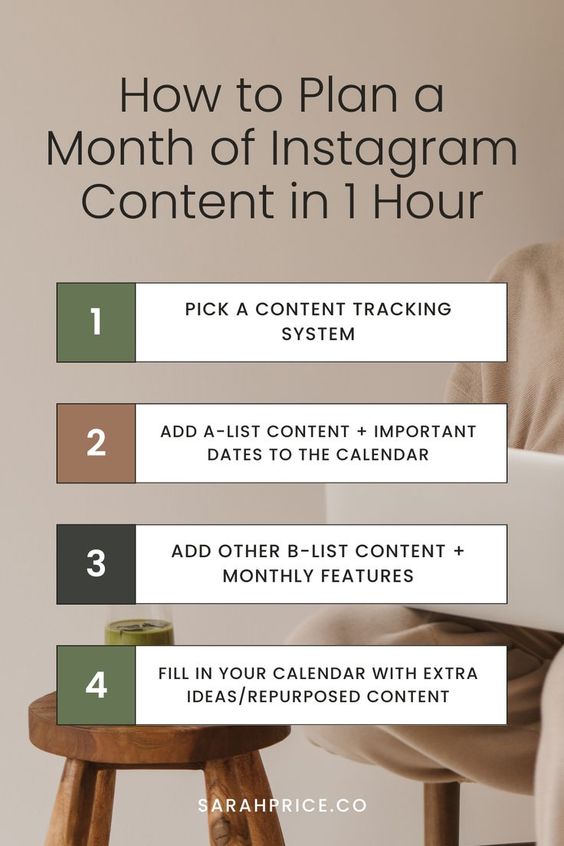
How to Plan an Entire Month’s Worth of Content in One Hour
Step #1: Open your marketing calendar, notebook, a google doc, whatever you use to keep track of your social media content.
Step #2: Add all of your launches, sales, collaborations, or campaigns. This is your A-List content: the most important posts that absolutely have to be published. Each topic will likely need more than one post to be properly promoted, so making room for them first is essential.
“What do you mean I’ll need more than one post for each topic??”
I’m so glad you asked.
For example, let’s say you’re launching a sale. Posting once won’t capture that many eyeballs. Instead you might have a launch post, share a meme related to the sale, create a reel to entice new customers to shop, use a graphic to show all of the items on sale, and have a last chance post to capture last minute shoppers. That’s five feed posts for one sale! You’re welcome *wink emoji*
Maybe sales aren’t your thing, which is understandable. If you have too many sales your customers might avoid shopping full-price.
So let’s say you’re launching a new product. You might tease the new product two weeks before launch, the day before launch, have a big launch post, use a reel to share the new product with new customers, use a graphic to share the benefits of the product, use a meme to show how your customers will feel once they buy your product, and share user-generated content or reviews from happy customers. That’s two teaser posts and five feed posts for one launch, just in the first week. Enjoy!
Step #3: Add your B-List content. This could be your monthly features like a round up of user-generated content or testimonials, shout-outs to your local retailers, a monthly blog round-up, or a product of the month.
It’s the content you post regularly, but it’s not *as* important as the A-List and their dates are more flexible.
Step #4: Fill in the rest of your calendar with the ideas you’ve saved over the last month.
What’s that, you don’t have ideas saved? Here’s how you’ll get them.
Find one place to write down all your marketing ideas. There’s no pressure to organize this: the could be for a blog post, email newsletter, or social post. But find one place to keep all the ideas and anytime you think of something, add it. You don’t even have to use the ideas, but this will get you into the habit of capturing any and all juicy ideas for your marketing. And it’ll mean you always have a list of ideas to pull from.
Include inspiration here wherever possible: if you saw a cool trending meme, add the link. A funny reel audio? Add the link. And when you’re sitting down to plan the content, use these ideas to fill in any gaps in your content calendar.
Bonus Idea: If you’ve gone through steps #1-4 and still have empty spaces on your social media calendar, pull up your Instagram insights. Look at your top-performing content and identify key themes or topics. Then consider how you can repurpose them. Have you learned more on the topic? Could you turn a carousel post into a reel? Use these ideas to fill in the remaining spaces or check out my guide to repurposing your posts.
And there you go! You’ve got an entire month of content planned out, ready to be created and shared with your community. Thanks for reading all the way down here! If you have any questions, ask them below or reach out at hi@sarahprice.co.
First things first, hi! I’m Sarah—social media manager for food & wellness brands. If you liked this blog post and want more marketing tips, tricks, and bev recs, here are a few ways to do just that:
Subscribe to my weekly newsletter! Each week I send new marketing tips, trends, and a flavour of the week. It’s the best way to stay up-to-date and in-the-know, right from your inbox. Click here to subscribe!
Scroll through the blog. If you liked this blog post, you’ll probably like the rest. Scroll through to snag my tried & true social media marketing tips. Spoiler alert: I’m sharing all my secrets.
Get the social media support your business deserves. I can manage your Instagram and TikTok accounts, audit your social media, create your new marketing strategy, take on your email marketing, and more.
Explore the social media shop. Each product is designed for entrepreneurs who want social media to feel easy.
To get in touch with me personally, slide into my DMs or send an email to hi@sarahprice.co.

Leave a Reply Cancel reply
6 reasons you need a social media strategy
you might also be interested in...
a day in the life of a
social media manager
WHY YOU NEED
A WELCOME SERIES
Hi, I’m Sarah Price—Social Media Manager, Content Strategy Expert, Trend Forecaster, & Online Presence Upgrader for Food & Wellness Brands.
(But if I’m being honest, those four titles are just a fancy way of me explaining all the ways I can help you leverage social media platforms like Instagram and TikTok to grow your community, build your customer base, and get more sales.)
let's work together
Ever wished you were one of those brands with social media super fans that engaged on every post?
NOW YOU CAN BECOME ONE!
Download my FREE guide of 45 post ideas to increase your Instagram engagement and see an improvement in your followers’ interactions with your content as soon as you implement them 🤯 And, no—this isn’t a growth hack, these are my tried-and-true ideas. Enter your email to get started!