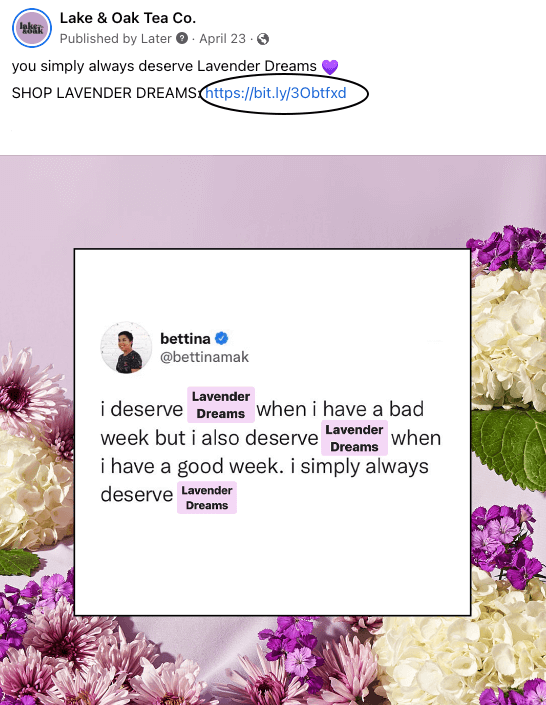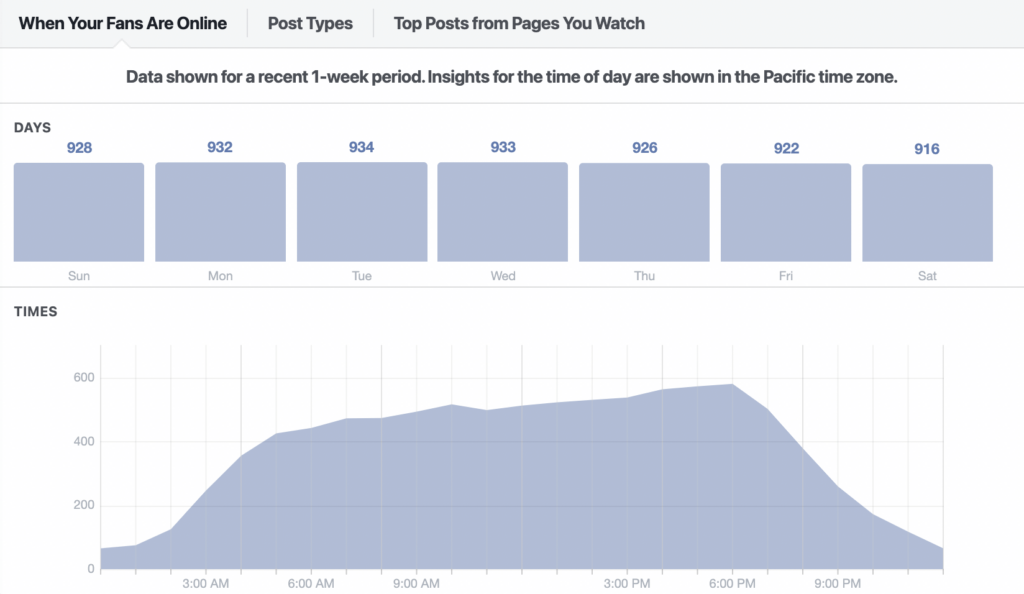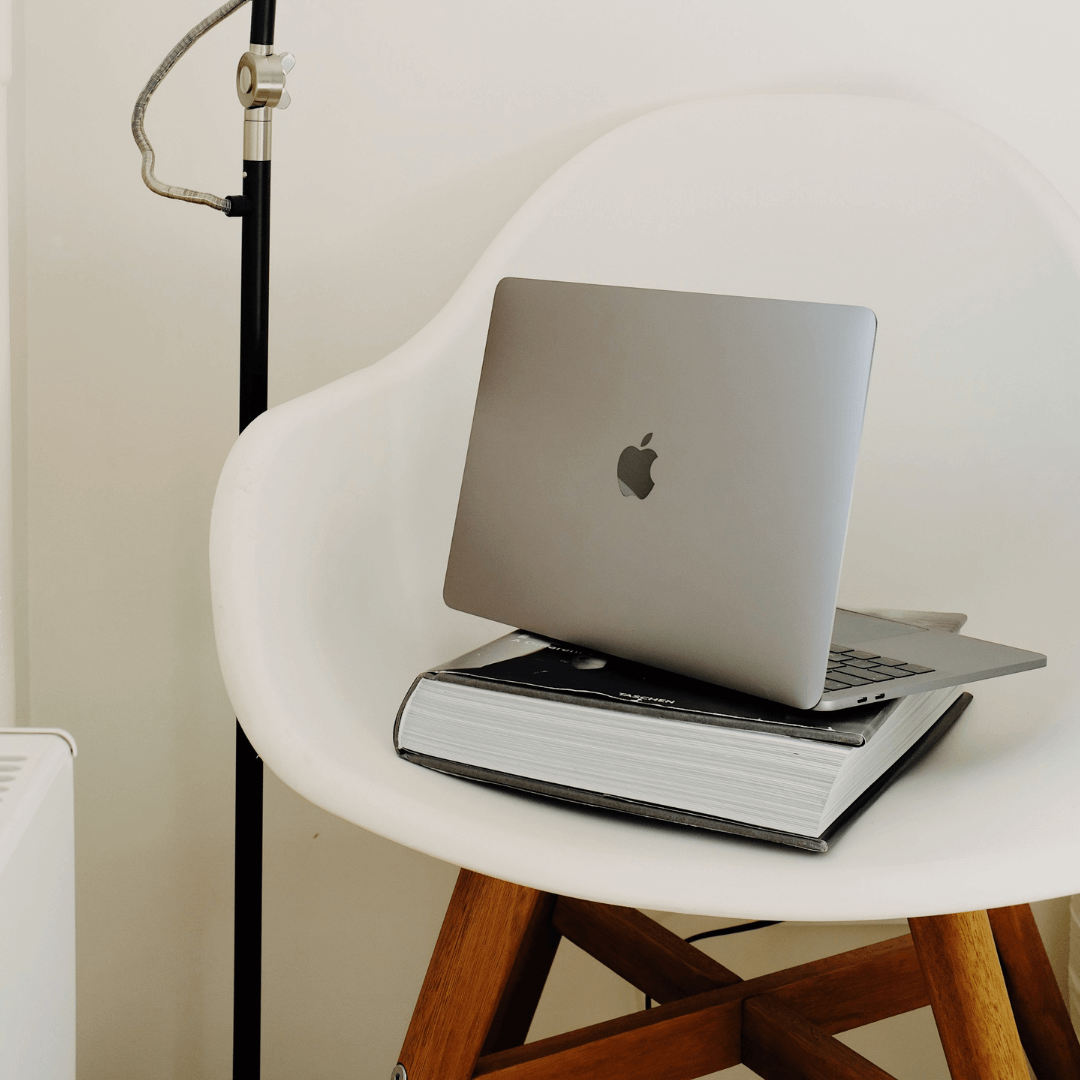Last updated November 2023
I’ll admit, Facebook is not the most *happening* social media platform right now. But depending on your business, who your customer is, and if you’ve been on Facebook for years, it might be a solid platform to help you engage your community and drive sales, so it shouldn’t be dismissed!
Facebook Feed
Content Size
Facebook’s official post size recommendation is 1200 x 630.
However, my clients have seen great results with 1080×1080 because this size takes up more space on the Facebook Feed.
Caption Length
In 2018 social media managers started to notice that longer captions generally receive better engagement. And it makes sense – with a longer caption you’re able to tell a story that can better resonate (and make a stronger impact) with your community rather than a short and quippy phrase.
While the character limit for Instagram captions is 2,200, since 2019 we’ve seen the highest engagement rates with captions over 1,000 characters (source). To give you an idea of how much that is, that’s about the amount of text you’ve read so far.
However, you should still experiment with short and long captions. Depending on your community, one might perform better over the other. And never add length just to add length! Always ensure that what you’re writing is useful information.
Post Links
One of the reasons Facebook can be so successful at driving sales is because you can include a shoppable link in every single post. This dramatically improves the customer’s experience because they just need to click one link instead of seeing a post, going back to your profile, tapping your link in bio, and hunting for the product they want to buy.
Always always always include a shoppable link in each Facebook post, ideally shortened with bitly.
Best Time to Post
I want to stress that every account will experience a different best time to post. It depends on the amount of content you’re posting, your audience, and a variety of factors like the time of year, holidays, and what’s going on in the world.
Sprout Social’s data science team reviewed findings and trends from more than 30,000 Sprout Social customers to understand the best and worst times to post (source). On Facebook, they found the best times to post were Mondays through Fridays at 3am, Tuesdays at 10am, and noon. The best days to post on Facebook were Tuesday through Friday, with the worst day on Sunday. This is very similar to Instagram’s best times to post.
Start identifying your best time to post with Facebook’s Insights. Identify when your followers are most active and aim to post 1-2 hours beforehand to give your content time to gain traction. Keep in mind that the Facebook Insights are telling you times in PST, so you’ll need to adjust to account for your local time zone.
How Often to Post
According to Sprout Social, you should post on Facebook 1-2 times per day (source). I generally agree with that and it’s what I did when I worked for a large company’s marketing team.
However, if your focus is on Instagram and TikTok instead of Facebook, I recommend publishing all of your Instagram content to Facebook. So if you post five times per week on Instagram, post that content to Facebook. You’ll have a presence on Facebook but won’t spend hours that are better spent elsewhere.
Facebook Stories
Automatically post all of your Instagram stories to Facebook. This will ensure both platforms get the same content while streamlining your content creation process and saving you time!
Community Management
Posting and ghosting is a thing, and it’s not going to help you build an engaged community, no matter how good your content is.
Ignoring your customer’s comments and DMs is the easiest way to turn them away. Think about it this way – if you take the time to engage with someone, to start a conversation with them, and they ignore you, you probably won’t come back for more, right?
The same applies to managing and engaging with your social media community.
But I understand that community management (and engagement) can quickly take up all your time and energy. That’s why I recommend business owners batch schedule their in-app tasks like community management. If Facebook is a priority platform for you, incorporate both community management (replying to comments and DMs) and community engagement (keep scrolling for the details!).
Pick a time of day that works best for you, Monday through Friday. It should be the same time everyday so you don’t miss anything, especially Instagram stories which are only live for 24 hours.
Spend as much time as you need responding to your comments and DMs, and then add 10-20 minutes of active community engagement with brands, influencers, and retailers in your industry.
Think about this active engagement as a way to build relationships and network – not as a way to grow followers. Genuinely engage with accounts: respond to their CTAs, ask questions about their products, encourage and support their content that you genuinely resonate with. Imagine you’re having a conversation with them in public and respond accordingly.
–
Got any Facebook questions? Ask them in the comments or send me an email at hi@sarahprice.co!